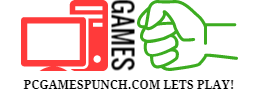Search for Password on Game Page, Password is Given Below System Requirements and Above Download Link on Every Game Page. Here is Common Password for All Games.
www.pcgamespunch.com
If You Encountered Wrong Password or Checksum Error While Extracting Games Please Visit This Page
Getting errors like “CRC failed in the encrypted file” OR “Checksum errors (wrong password ?)”:
The first thing to make sure of is that you are using password the right way. Make sure that the password you copied is without any space or inverted commas or anything else. We recommend you to type the password manually. If you still are getting the same error and you are sure that password is correct, then your downloaded archive is corrupted. The archive corruption takes place due to the interruption while downloading the file and bad connections. We on PCGAMESPUNCH, first test all the games and confirm as running before uploading and sharing on our site.
To solve this issue, first make sure that you have latest winrar 5.xx version installed on your pc. Delete the corrupted file completely from your computer, empty the recycle bin and Re-download the file. our recommendation is to use a different web browser this time. You can use Mozilla firefox or Google Chrome or Baidu browser too. For faster downloads, we recommend you to use Internet Download Manager (IDM) on your pc.